Spring is a time for renewal, growth and expansion. We see evidence of it all around us. For example, the blooming flowers and the return of leaves to our barren trees, remind us that this is the opportunity to start anew. In most of us, this encourages us to do a little Spring cleaning.
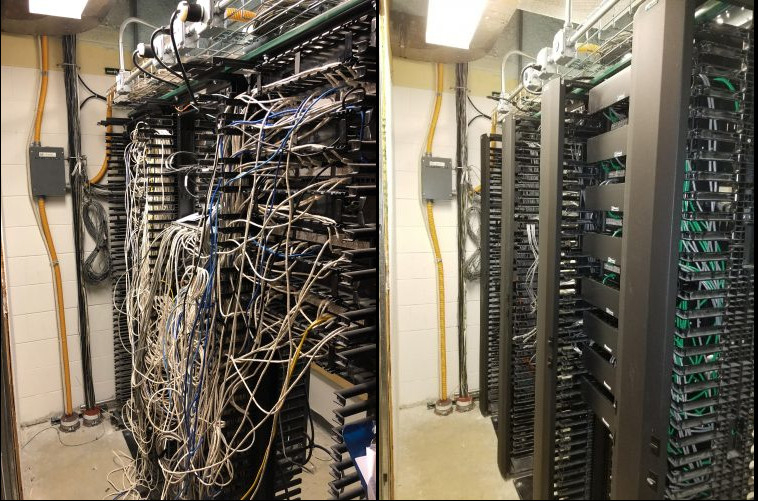
Does your network closet need a Spring Cleaning?
Just as you routinely clean/organize your home or office, your network closet should regularly be cleaned and organized. Your network closet is subject to having many different people in and out, adding equipment and cables or it might be a victim of years of neglect. Therefore, without a regular spring cleaning, your network closet is very likely costing you money.
Take an inventory
Some of your existing equipment may no longer be in use or so old that it is in need of replacement. It can be difficult to identify inactive equipment if your closet is a cluttered mess. Keep an eye on UPS capacity and battery health. Batteries are the number one cause of UPS failure. Additionally, run routine self-tests on batteries and look for signs of damage. As a rule, batteries should be replaced after four years of use.
Save valuable technician time
Technicians often spend excessive time trying to work around a jumble of cabling and equipment. By organizing your closet, you’ll reduce unnecessary costs of paying technicians for extra hours just trying to understand your standards to ensure using better installation practices. For example, troubleshooting technical problems will be easier in an organized environment.
Set Expectations
An organized environment encourages others to be neat. Likewise, vendors and technicians will follow your example and deliver their best work when working within your organizational standards.
Extend Equipment Life
Equipment can benefit from an organized closet and this can extend the life of your equipment. In addition, dust, dirt and chemical residue wreak havoc on data storage hardware.
Keep your cool
Heat is one of the biggest threats to servers and network equipment. First and foremost, proper ventilation is critical in ensuring that your network equipment is up and running efficiently. In addition, messy cabling can reduce ventilation allowing systems to overheat. Clusters of cabling can obstruct cool, dry air from reaching your equipment. Caked-on grime can impede the effectiveness of UPS fans and can cause damage to electronic boards.
Static
Carpeting in your network cabinet causes static electricity, therefore, should be removed and replaced with a static-dissipative VCT vinyl tile to dissipate static.
Plan Ahead
A network clean-up is the perfect time to look to the future. For example, determine what your organization will need from your network during the next five years. Is your business on a growing trend? Are there plans for expansion and opening new facilities? Equally important, how much more bandwidth and storage will be necessary to accommodate an increase in traffic? What are the security and compliance requirements for current and future regulations?
Your netRelevance professional is ready to provide additional information or assist in scheduling your Network Closet Clean-Up.
